Manage users
In the User Management section, the portal administrator has the possibility to manage the user administration of the entire portal. The functionality consists of viewing, adjusting or deleting registered users. New users can be added manually per user. It is faster and more user-friendly to use the import function from a CSV (Excel) file.
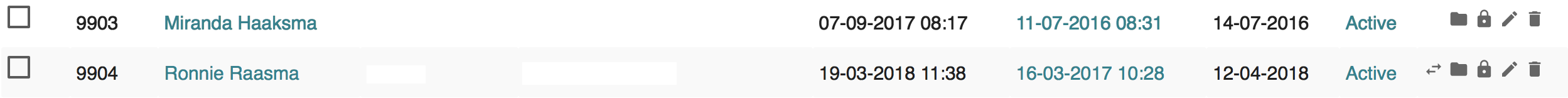
Portal administrators can view and adjust the data of the members at any time. The data that can be filled in consists of standard data such as name, address, date of birth and contact details. In addition to this standard data, a profile image can also be added.
On the two images below you can see how the details of a user are entered and how they are subsequently shown on the website.
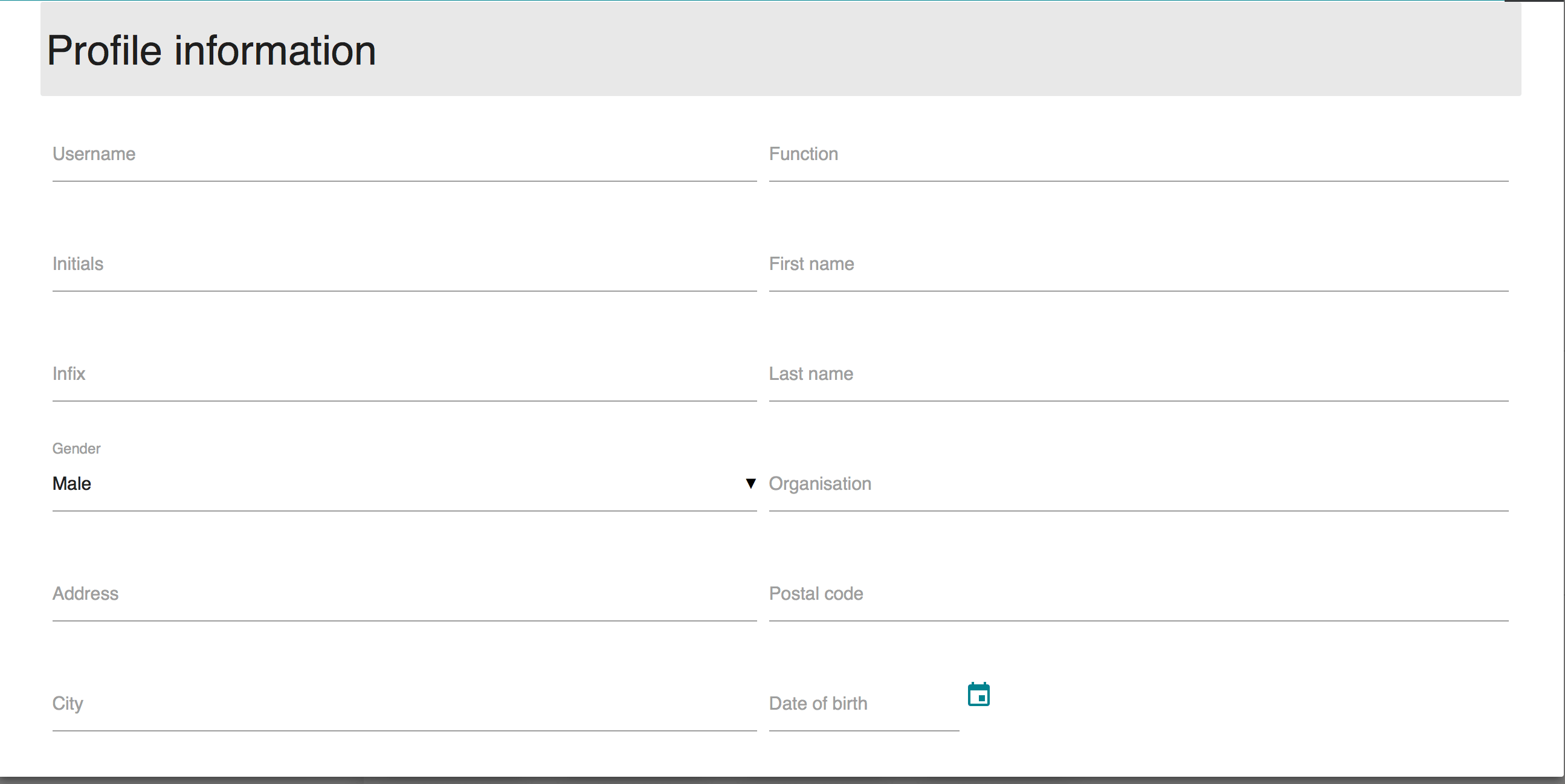
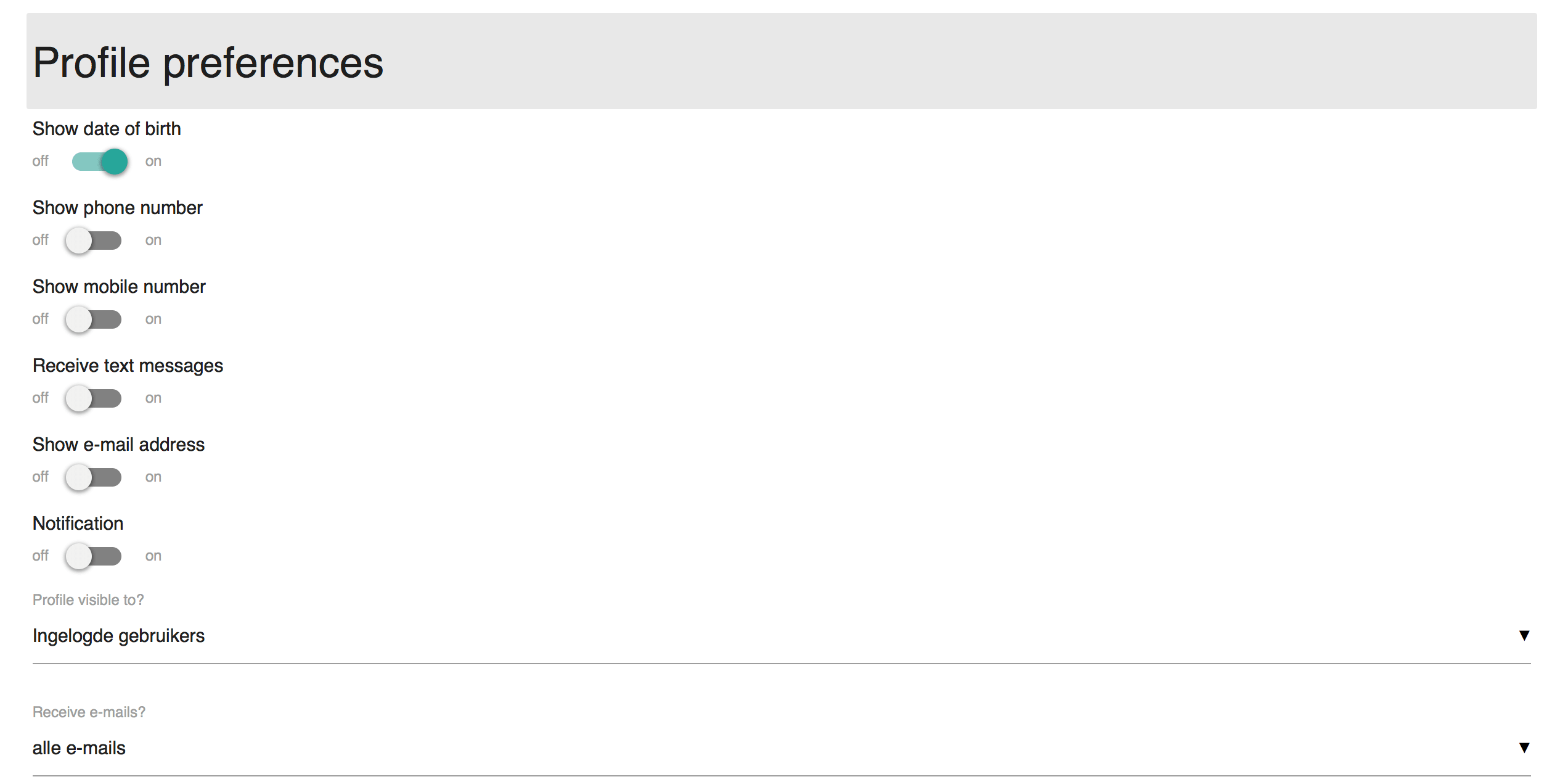
Profile
In the profile tab the user fills in his general information, which means the name, address and place of residence details as well as the date of birth and gender.
CV
In the CV tab it is possible for the user to fill in a CV. For this, the CMS text editor is available to be able to style and adjust the text.
About me
In the About me tab it is possible for the user to share a description about his / her personality or experiences, for this the CMS word processor is available to be able to style and adjust the text.
Preferences
In the Preferences tab, it is possible for the user to adjust preferences. The settings relate to the visibility of information to third parties and institutions that relate to receiving notification of certain portal activities. It is possible for the admin portal to adjust the linked profile via this tab. For that matter, the portal admin can hide certain tabs and even fields via style management, for example if you do not want users to hide their birth date or telephone numbers for colleagues.
Mobile app users
The admin portal can revoke access to the portal with the app via devices such as tablets and smartphones by removing the mac addresses from the relevant user.
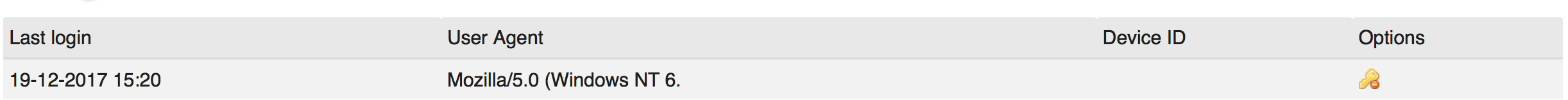

comment arrow_drop_down (0)
thumb_up
Like
Log in to rate