Manage tags
With the tag management function, portal admins can add and manage tags (= catchwords) that can be used within the entire portal.
Tags can be linked to blogs, news articles, cms / web pages, wiki pages, teams and widgets. This link makes it possible to automatically connect and keep portal content with each other and thereby give extra context to your content. For example: you create a cms page about cycling in the Netherlands and link the tag "bicycle", so that on your cms page a widget automatically appears with all news items that also have the tag "bicycle.
You can also have the tags appear in the tag cloud widget (see widget management). If you click on a tag from the tag cloud, a page with all portal pages of the above content types appears, provided that the content type is activated in the portal profile (see profile management).
Add, change and delete tags
Go to user panel via the Admin tab to Add tag management with functions, modify and delete.
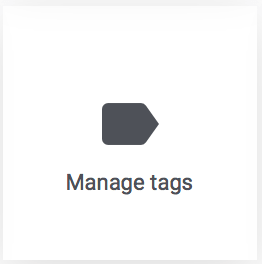
This displays the management window of the Tag Manager
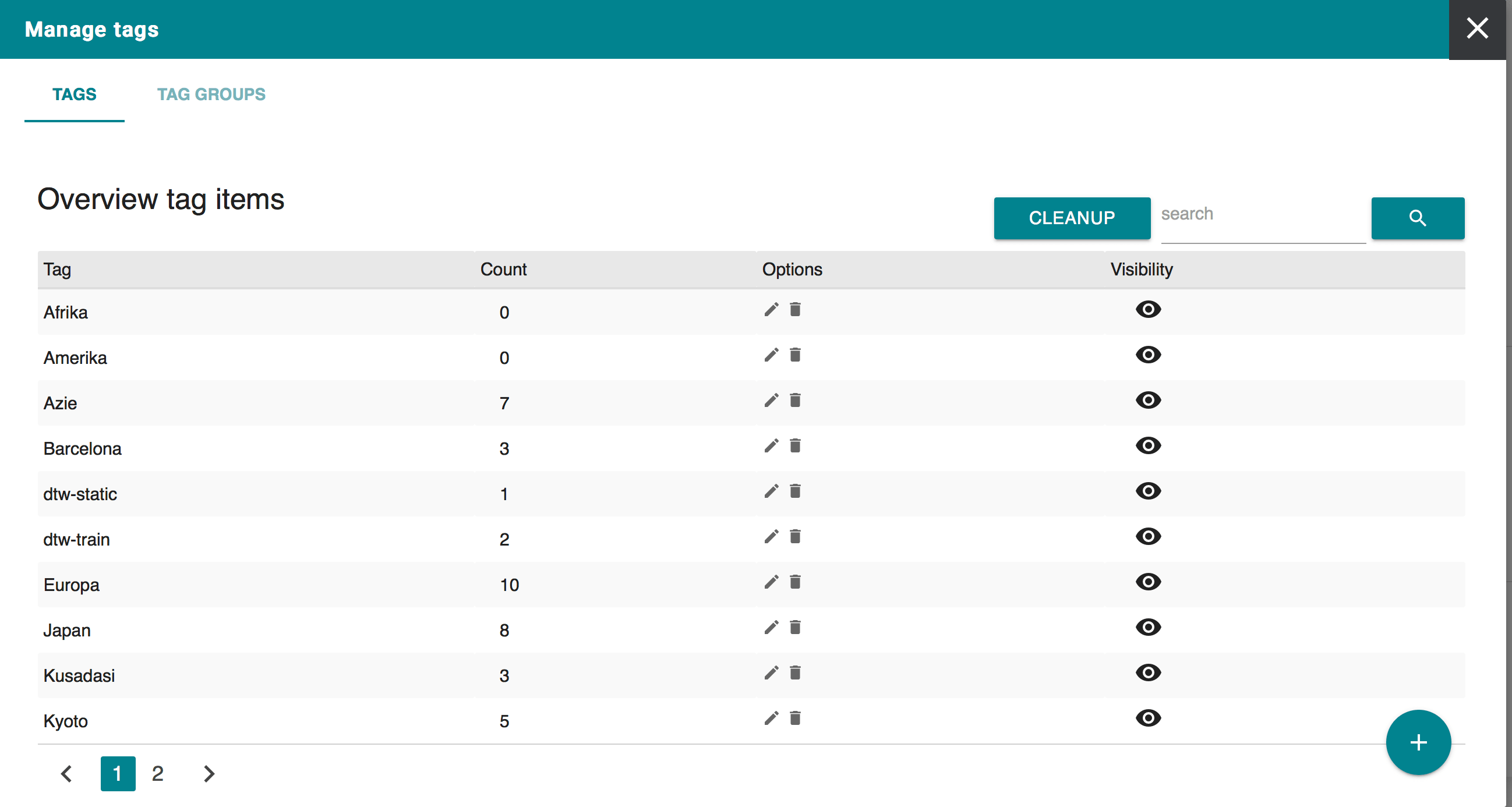
Add Tag
To add tags, click the Add tag button:

Give the Tag a suitable name, without spaces or special characters.
Check "Do not show tag" if you only want to use the tag to link content, without having the tag appear in overviews or in the tag cloud.
You can optionally link a tag to a tag group. This only adds value for widgets of the type DTW (see Dynamic Tag widget).
After Save, the new tag is saved and added to the "Overview tag items"
Change tag
As soon as a tag has been added, it can still be changed or removed.
To change press in the "Tag Manager" on the icon "Customize Tag"
To delete a tag, press the "Delete tag" icon
Tag groups
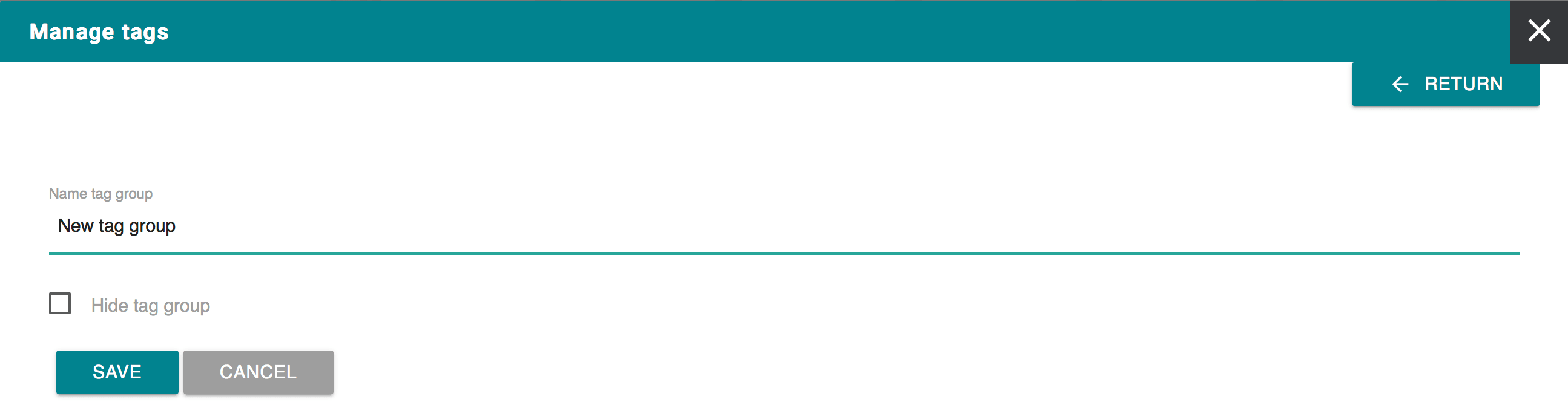
Tag groups are used to link a collection of tags that belong together to a group. This allows automatic further filtering for tags in Dynamic Tag Widget.
Adding a Tag group is the same as adding a normal tag: Tag management, Tag groups tab, Add tag group button.
After the tag is stored, the tag is displayed in the "Overview tag group items"
More information about tags and how to manage and use them can be found at:

comment arrow_drop_down (0)
thumb_up
Like
Log in to rate