Manage profiles
In the Profile Management section, the portal administrator can configure and manage portal profiles, team profiles and user profiles. The portal administrator can assign rights and change profiles. Profiles are then reassigned to groups of users.
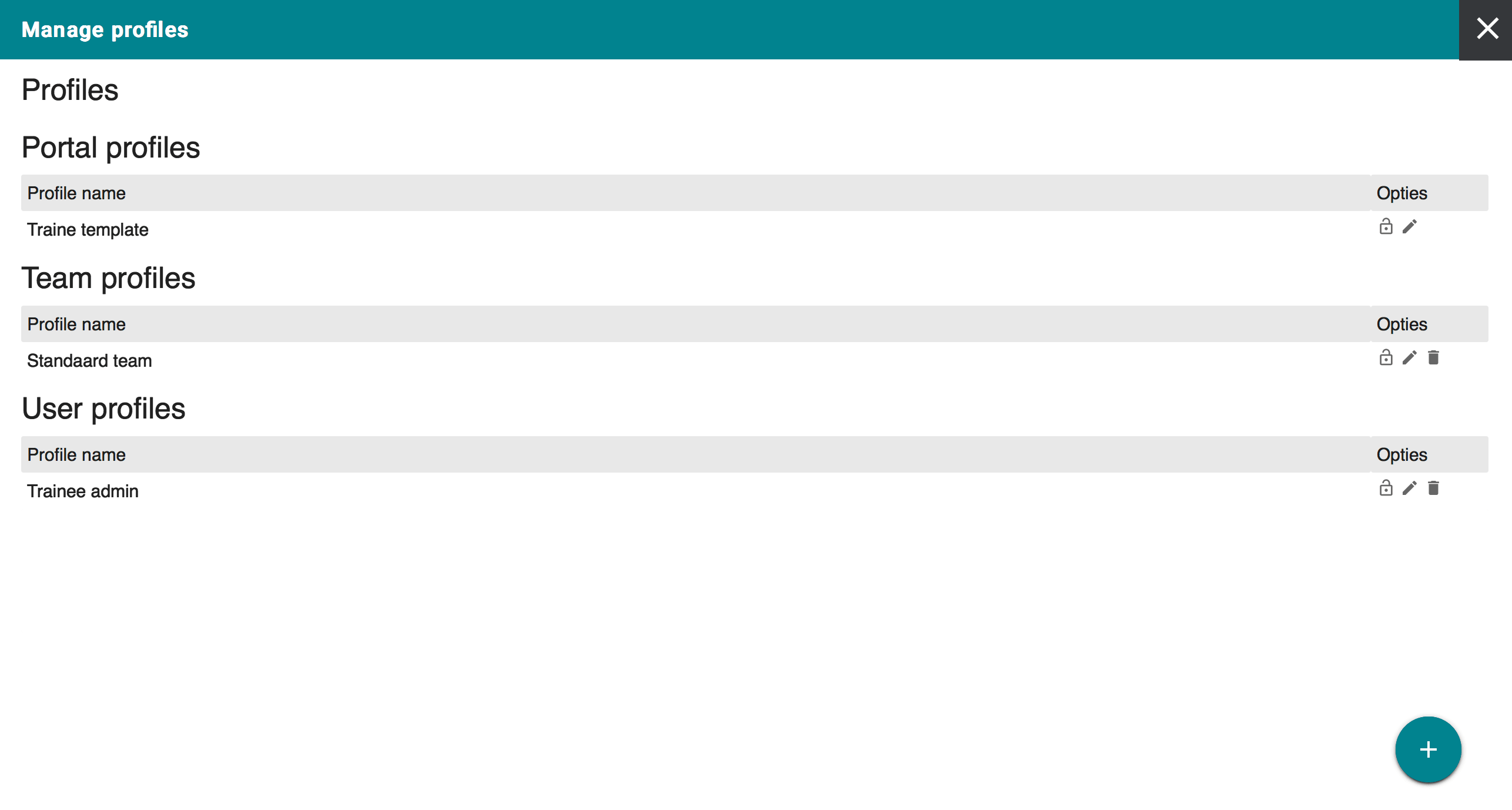
The portal administrator activates functionalities in the portal with the configuration, which can then be used in the team profiles and user profiles. A portal has one portal profile and can contain multiple team and user profiles.
Functionalities can be activated per profile for team profiles. Teams that need to receive more or less functionality in the future can be modified by adjusting the profile related to that team.
Users receive rights from the teams they are members of. It may be that user profiles are limited in exceptional cases, as is the case for the portal administrator.
Below you can see how a profile is provided with functions. In this case, this team, does not have access to all the avaliable functions. Unassigned functions can always be activated or deactivated by the portal administrator afterwards.
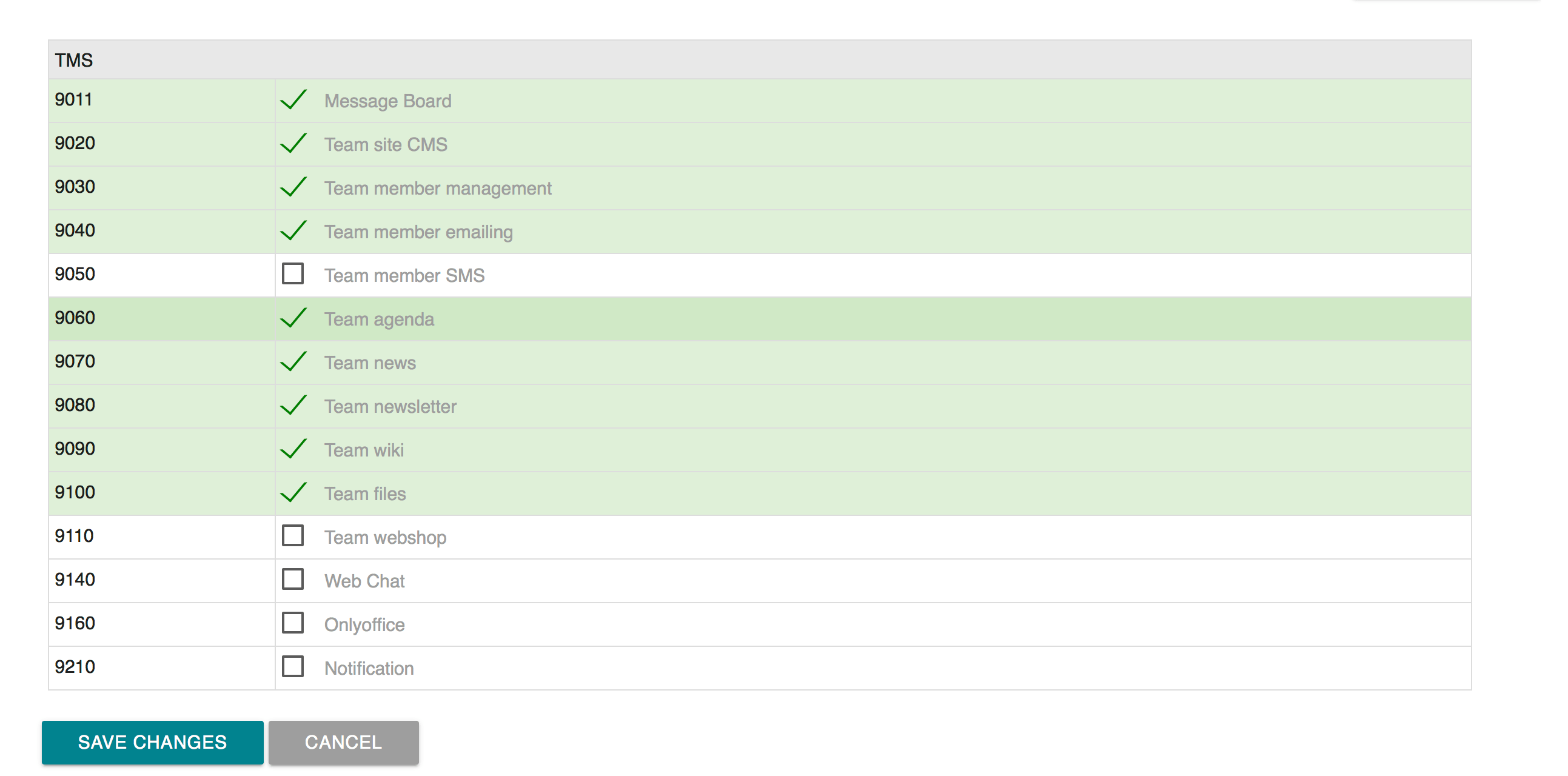
The portal administrator can add new profiles at any time. Each profile is assigned a profile name and profile type by the portal administrator.
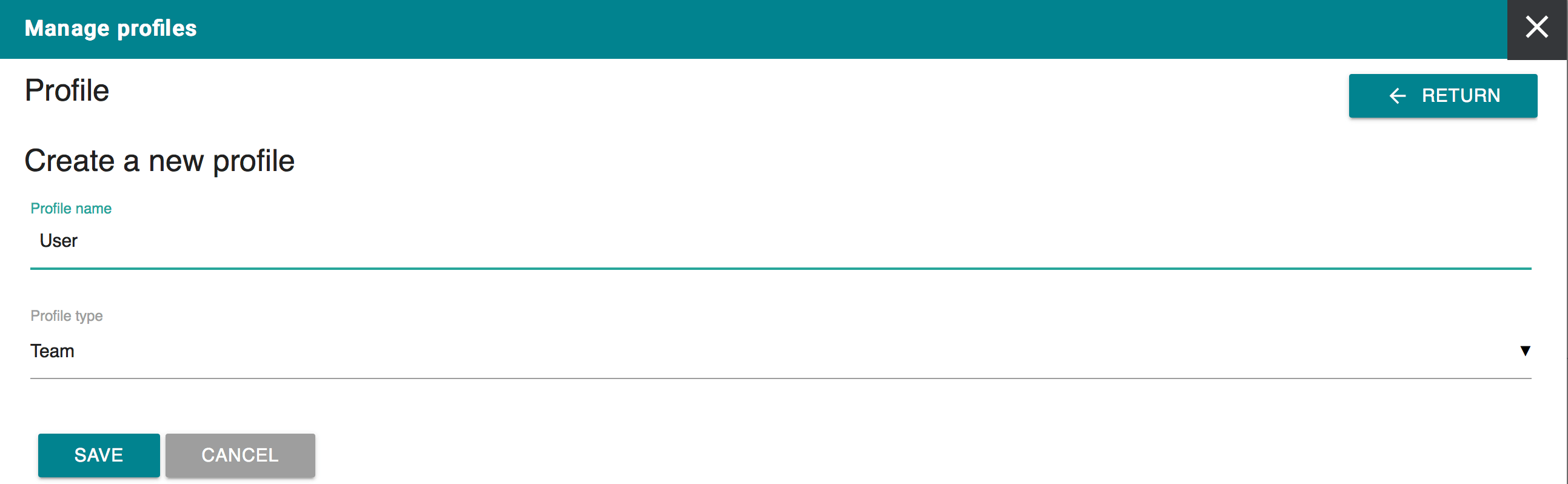

comment arrow_drop_down (0)
thumb_up
Like
Log in to rate