Send SMS
With the Send SMS function, the Team administrator can send an SMS to selected members (with a completed 06 number).
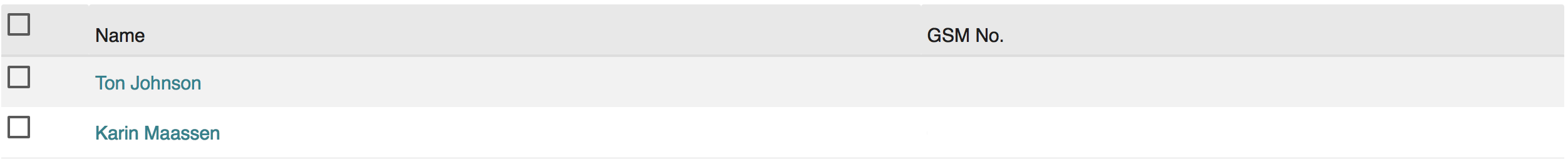
The SMS message is sent with the sender's mobile number from the team administrator. When entering the message text, it shows how many characters are left. After successful transmission, a dialog box appears with the number of sent messages. Please note: all sent SMS messages are stored in a log file for control purposes and as a basis for billing afterwards.
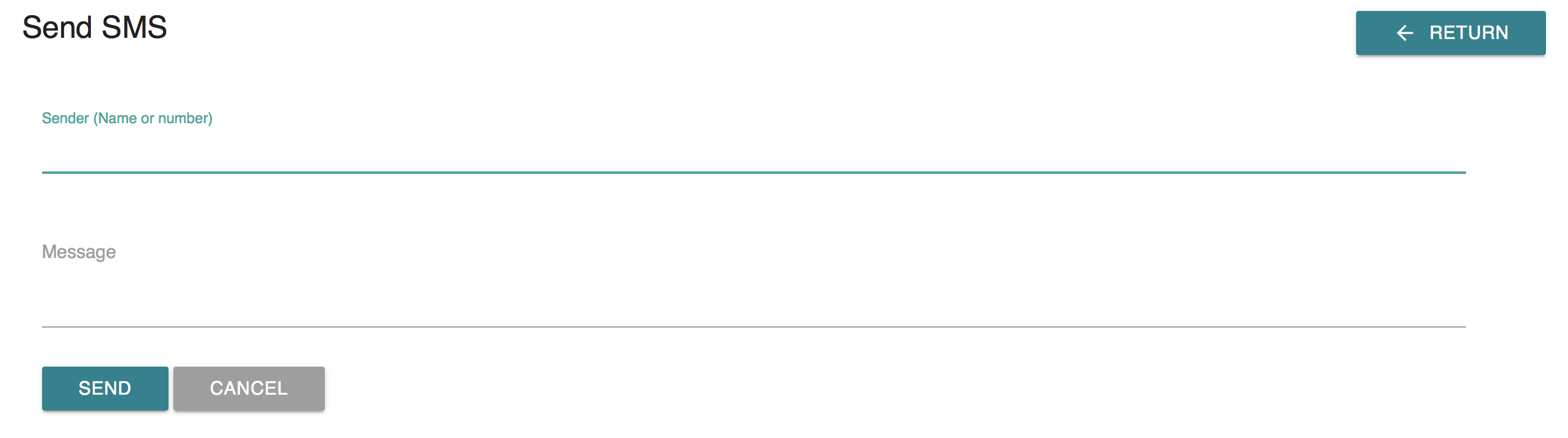

comment arrow_drop_down (0)
thumb_up
Like
Log in to rate