Upload multiple files and folders with unzip feature
You can upload and place an existing folder structure including files and subfolders in the filemanager using the right mouse control "unzip".
First pack your folders and files in a zip file, for example "upload.zip".
Then create a subfolder where you want to place the unzipped files and upload the zip file there.
After the upload is completed, right-click and choose unzip to unpack the files and folders.
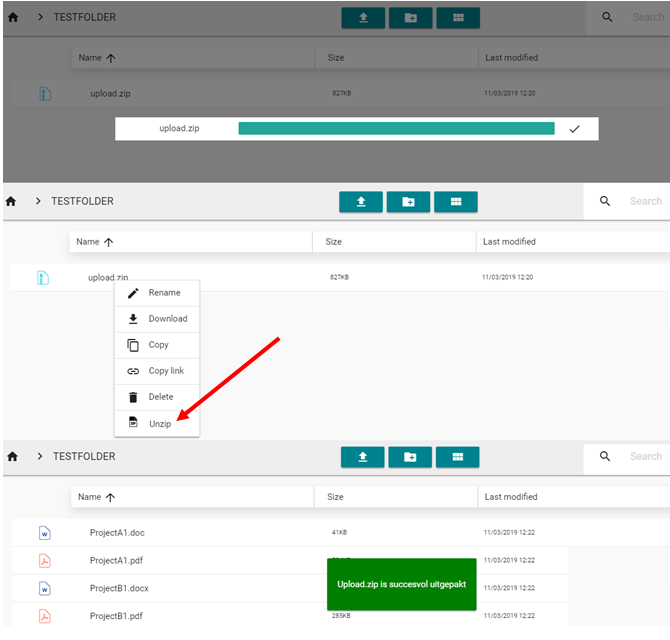

comment arrow_drop_down (0)
thumb_up
Like
Log in to rate